CFPROGRESSBAR
The <cfprogressbar> tag creates a progress bar.
In the example I am going to use the HTML5 tag <progress> :-
Listing 1 : index.html
<!DOCTYPE html>
<html lang="en">
<head>
<meta charset="utf-8">
<script src="//code.jquery.com/jquery-1.9.1.js"></script>
<script src="js/main.js"></script>
</head>
<body>
<progress id="progressbar" class="progressbar" max="100" min="0" value="0"></progress>
</body>
</html>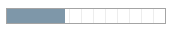
Now we define a CFC containing a method called getInterval.
Listing 2 : content.cfc
<cfcomponent>
<cffunction name="getInterval" access="remote" returntype="numeric" output="true" returnformat="plain">
<cfset intRandom = RandRange( 1, 20) />
<cfreturn intRandom />
</cffunction>
</cfcomponent>And now we call getInterval using AJAX :-
Listing 3 : main.js
$(document).ready(function() {
var timer = setInterval(function() {
progressBar();
}, 2000);
function progressBar(){
method = 'getInterval';
var strURL = 'content.cfc?';
strURL += 'method=' + method;
$.ajax({
url: strURL,
dataType: 'text',
success: function(response){
var currentValue = $("#progressbar").val();
var newValue = currentValue + response;
$("#progressbar").val(newValue);
if(newValue >= 100) {
clearInterval(timer);
}
},
error: function(ErrorMsg){
console.log('Error');
}
})
}
});There is a INTERVAL defined here so that the progress bar gets updated with the NEW value every 2 seconds :-
var timer = setInterval(function() {
progressBar();
}, 2000);The progressBar() function simply takes the current progress bar value and adds the random number returned by the CFC getInterval method :-
var currentValue = $("#progressbar").val();
var newValue = currentValue + response;Then all we need to do is update the value of the progress bar :-
$("#progressbar").val(newValue);And finally we can turn off the INTERVAL Timer IF we have reached the progress bar maximum :-
if(newValue >= 100) {
clearInterval(timer);
}For further information you can reference :-