CFGRID
The <cfgrid> tag lets you create a grid using a query call.
We can do the same with Datatables. Here is a screen shot of what we will end up with.
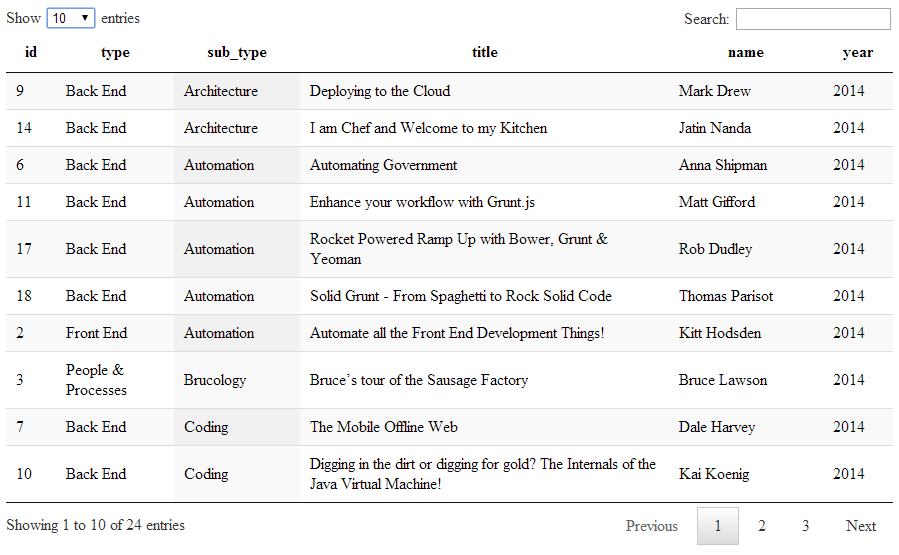
Just using the default settings of Datatables lets you.
- Choose the amount of records to view in the table.
- Search the table.
- Order the columns by clicking on the column headings.
- Gives you Previous, Next and Pagination buttons.
Listing 1 : index.cfm
<cfsetting showdebugoutput="false">
<!--- CREATE THE CFC OBJECT --->
<cfset objContent = createObject("component", "cfc.content") />
<!--- OBTAIN THE DATA --->
<cfset qryData = objContent.srcData() />
<!doctype html>
<html lang="en">
<head>
<meta charset="utf-8" />
<meta name="viewport" content="width=1024" />
<title>CFGRID - ALTERNATIVE USING datatables</title>
<link rel="stylesheet" type="text/css" href="css/jquery.dataTables.min.css">
</head>
<cfoutput>
<body>
<div id="dt_div">
<table id="dt_table" class="display">
<thead>
<tr>
<th>ID</th>
<th>Type</th>
<th>Sub_Type</th>
<th>Title</th>
<th>Name</th>
<th>Year</th>
</tr>
</thead>
<tbody>
<cfloop query="qryData">
<tr>
<td>#qryData.id#</td>
<td>#qryData.type#</td>
<td>#qryData.sub_type#</td>
<td>#qryData.title#</td>
<td>#qryData.name#</td>
<td>#qryData.year#</td>
</tr>
</cfloop>
</tbody>
</table>
</div>
</body>
</cfoutput>
<footer>
<script type="text/javascript" charset="utf8" src="js/jquery-2.1.0.min.js"></script>
<script type="text/javascript" charset="utf8" src="js/jquery.dataTables.min.js"></script>
<script>
$(document).ready( function () {
$('#dt_table').DataTable();
} );
</script>
</footer>
</html>And the CFC.
Listing 2 : content.cfc
<cfcomponent>
<!--- LOAD THE DATA --->
<cfinclude template="data.cfm">
<!--- GET THE DATA --->
<cffunction name="srcData" access="public" returntype="query">
<cfset var qrydata = ''>
<cfquery name="qrydata" dbtype="query">
SELECT *
FROM tblData
</cfquery>
<cfreturn qrydata />
</cffunction>
</cfcomponent>For further information you can reference :-